Linewize Latest
Empowering Schools, Protecting Students
Welcome to the new school year and a
fresh new look to our monthly newsletter!
As Term 1 begins and schools quickly return to full pace, it’s easy to slip straight into doing - responding to priorities and keeping everything ticking along day to day. Before the year fully accelerates, there’s real value in pausing to think intentionally about the year ahead and making sure the fundamentals are in place.
That idea is captured well by Duncan Fisher, Chief Show Officer at Cirque du Soleil, who reminds us that even the most impressive outcomes rely on strong foundations. As he puts it:
“You can invest millions in digital screens, dazzling sets, and cutting‑edge technology - but if the toilets are dirty, none of it matters.” *
In schools, the same principle applies. When the basics aren’t right, even the best tools and initiatives can fall short. Taking the time to plan before the term ramps up helps create staff confidence and calm - ensuring your Linewize tools, policies, and people are all aligned to support your teaching, learning, and student wellbeing goals for 2026.
Book your Success planning meeting today to ensure the year ahead is not just busy, but well‑planned and purposeful (limited places available).
* Holly Ransom, Love Mondays newsletter
Suzi & Dave
February Success Updates
Informed by Global Insight, supporting Australian schools
While Linewize is part of a global cyber safety community, our focus here is firmly local. Each month, we cut through the noise to share only the cyber safety news, trends and practical tips that matter most for our Australian schools. That means clear, relevant updates you can actually use - from classroom-ready guidance to emerging online behaviours we’re seeing locally - so you can stay informed without being overwhelmed.

Life with the ban - ySafe supports schools
This isn’t just about managing change - it’s a real opportunity to set clear expectations, support positive online behaviour, and build trust across your school community. Leading with education (not enforcement) makes all the difference. Get in touch with our team to see how a ySafe Social Media Ban Day can support your school, or download the brochure to learn more.

Don't forget to complete your Pulse onboarding steps for 2026!
Linewize Pulse gives students a voice and schools rich, real-time wellbeing insights - but it starts with onboarding. Complete the Pulse onboarding steps now to ensure your school is ready to listen and support students from Day 1!

Linewize Connect is evolving... Introducing Connect Plus!
Linewize Connect Plus is cyber safety evolved! Designed for how students use the internet today, Connect Plus steps in early, analysing images, video, and text in real time to help prevent online risk and keep students safe online.
More exciting details coming soon!
Support Update - Connect v5 Windows agent releasing soon!
Filter

A new Connect Agent for Windows is about to be released! This update (v5) replaces the Auth Agent (now retired) with a new ADMX template–based authentication model to give schools improved stability and easier management. For your existing device fleet, you won't need to do anything (as Connect will auto update). For brand new devices please deploy the ADMX template via Entra/GPO as per the following links:
- Deploy Windows ADMX Template with Intune
- Deploy Windows ADMX Template with GPO
Please reach out to our Support team (help@linewize.io) if you have any questions.
Pulse Date Selector
Pulse
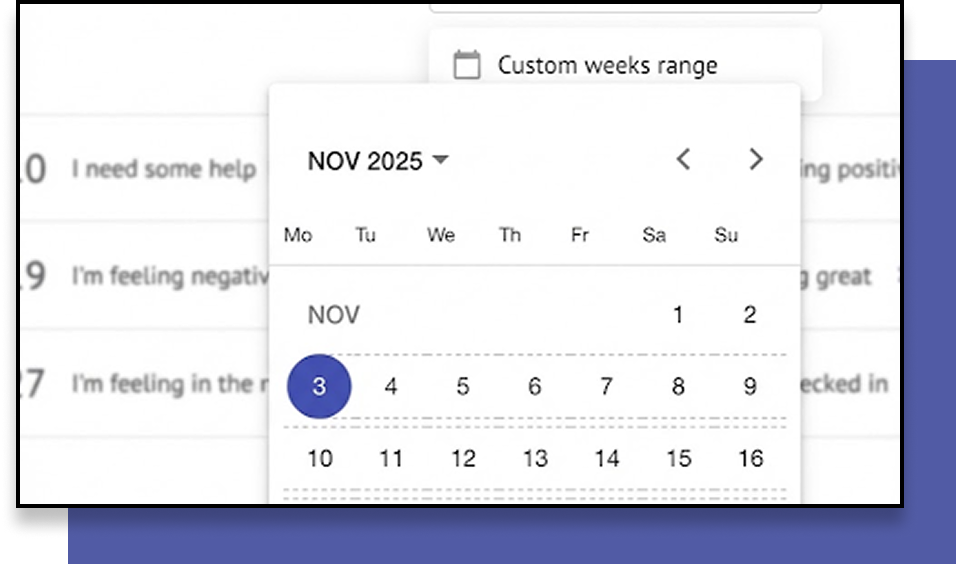
Get even more granular with your Pulse data! You can now pick a date range and see a snapshot of your Wellbeing, Experience, and Gratitude sections in your Pulse dashboard. You can choose a single week or multiple weeks to view from the current academic year.
Community is now Linewize Parent!
Filter
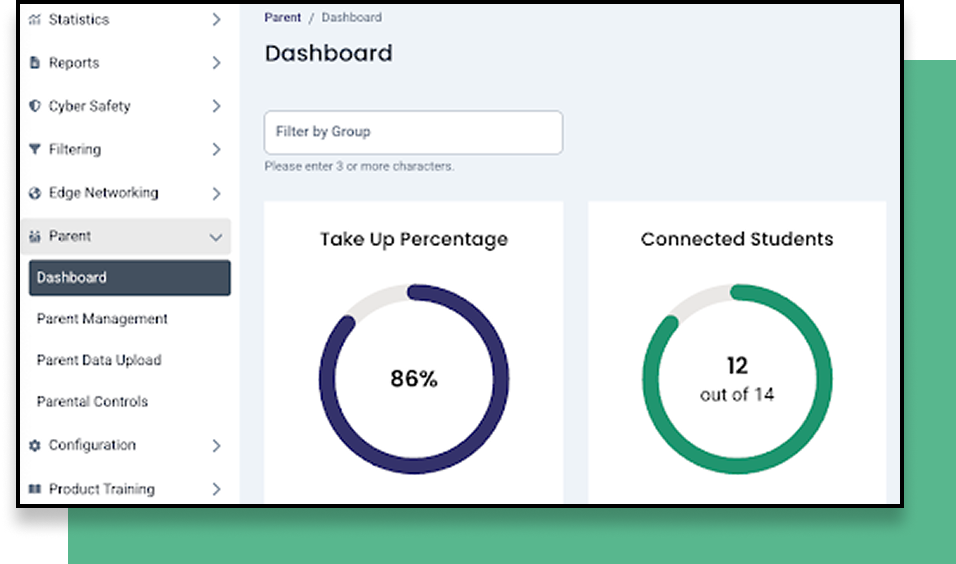
We've renamed the Community program to Linewize Parent to better reflect our partnership with schools. You will now see Linewize Parent wherever Community previously appeared across our platform.
Program features for families stay the same, including access to the Qustodio Parent App and the Online Safety Hub. No action is required from you.
Duplicate Content Filtering Policies
Filter
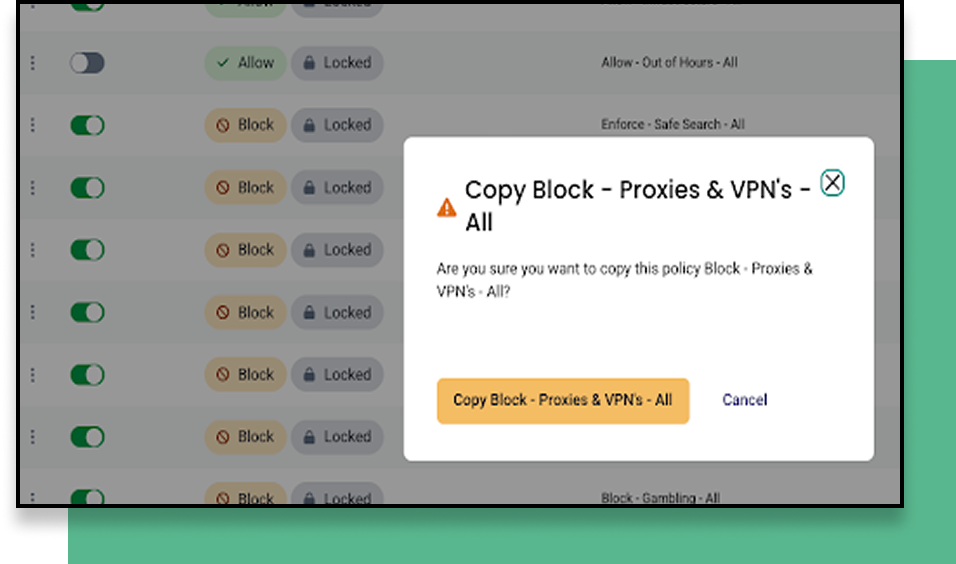
Building and refining filtering rules just got easier!
You can now duplicate existing Content Filtering policies with a single click - perfect for schools managing multiple year levels, groups, or slight variations on the same policy. Instead of starting from scratch, simply copy, adjust, and save!
Enhanced Classwize Block Page
Classwize
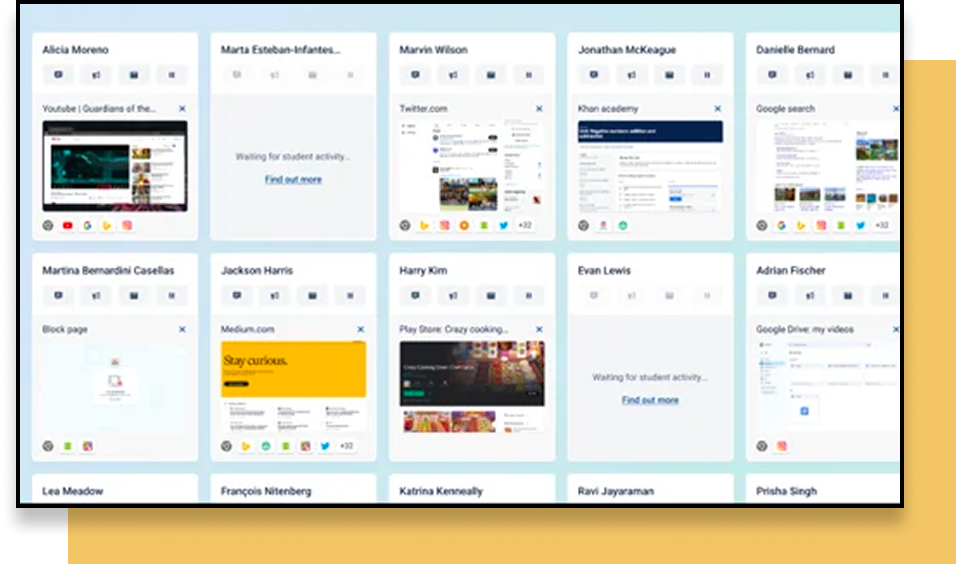
If a student has been blocked by a Classwize policy, the student can now see which class and teacher has applied the policy within their block page. This will help teachers speed up troubleshooting and get students back on track quickly.
Reintroducing Automoderated Events
Monitor
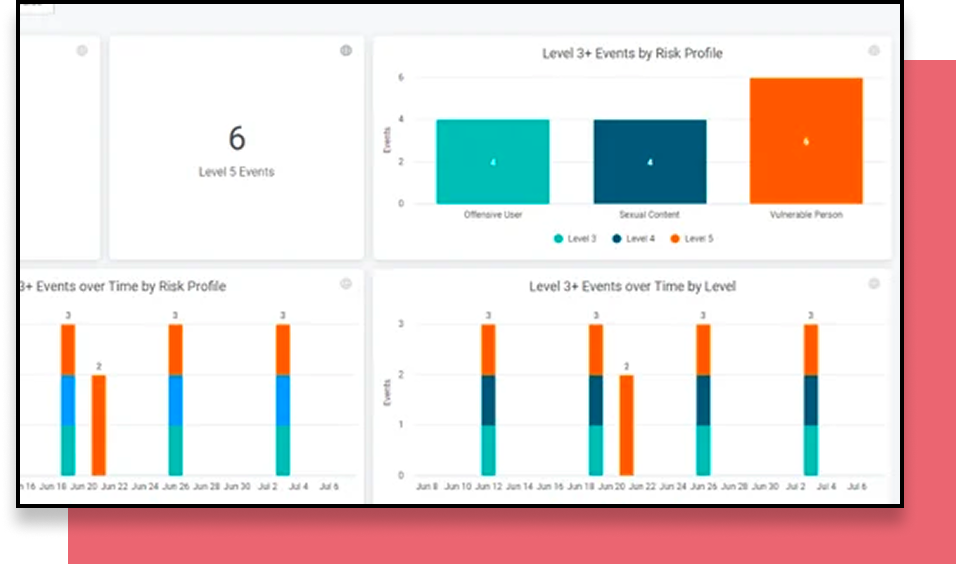
Low-level Sexual Content and Offensive User Events will now be automoderated, freeing moderators to focus on higher-risk situations. Automoderated Events won’t include screenshots or comments, delivering more value, especially to primary schools while ensuring moderator attention is spent where it matters most.
Connect with us in Term 1
Linewize Connect Plus Webinar
Online (save the date) 18 March
VACPSP (Victorian Assoc Catholic Primary Schools)
Melbourne Convention and Exhibition Centre 24 - 27 March
DOBCEL School visits
Suzi & team Late February
Online Safety Insights
Packed with trusted expert guidance to help educators stay informed, navigate the latest online safety trends, and keep students safe.

New Qustodio Parent
Help / Support Flyers
Share our new one-page flyers with your school community to guide parents straight to Qustodio for tech support should they need it.
Choose from a ready-to-use flyer or a customisable Canva template (see how to instructions) to make it your own. Sharing these flyers helps parents feel supported, reduces confusion, and makes it clear your school provides guidance - not tech support for Qustodio.

Safer Internet Day
(Feb 10)
As Safer Internet Day 2026 approaches, schools are navigating a very different digital landscape following Australia’s under-16 social media restrictions. While platforms young people can access have now changed, online risk hasn’t disappeared. it’s simply shifted. Read our blog to explore what this means for schools and how to support safer online behaviour in 2026.

Qoria Podcast - Episode 9
Yasmin London and edtech expert Julian Ridden dive into why banning phones, social media, and AI isn’t a magic fix. Learn practical, community-first strategies and get the tools to lead smarter conversations about tech in schools.
Where to find help
Meet the team
No matter your question or goal, our Linewize Education team —
Sales, Account Management, Support & Delivery, and Customer Success is ready to help you every step of the way in your school's Cyber Safety journey.

Success
The Trainers
Turning clicks into confidence!
We deliver training, tips, and tricks to help your school get the most from Linewize—and make you look like a Cyber Safety hero.

Support + Delivery
The Techies
Your friendly tech superheroes! From fixing glitches to rolling out new features, we keep your systems flying smoothly.

Account Management
The Helpers
Your go-to squad for contracts, questions, and all things “how do we do this next?” We help your Cyber Safety plans grow as your school does.

Sales
The Sales Guys
Matchmakers for schools and solutions! We connect schools with the perfect Linewize tools to make digital learning safer and smarter.
Let's connect
Talk to us
Talk to an expert or book a demo. Our Digital Wellbeing experts are waiting to help.