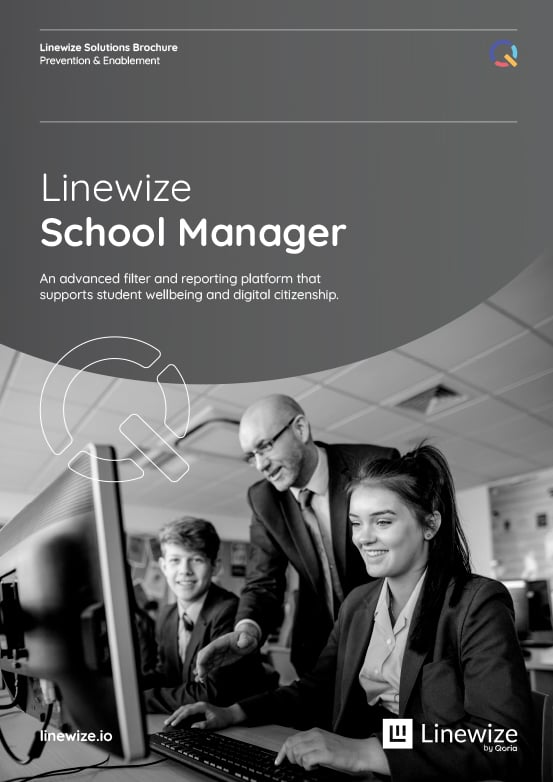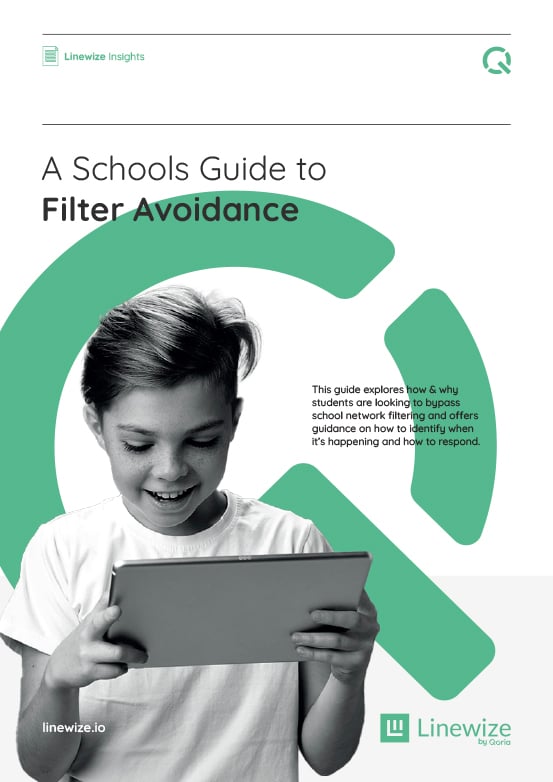Solutions:
Linewize Filtering & Reporting
Linewize
Filtering and Reporting
Part of our Linewize Connect - all in one platform.
Highly configurable tools that help students be safe and focused with the flexibility to learn and explore.
Our filtering & reporting - Highlights
Powerful reporting
Interactive dashboards, live & scheduled reports, drill-downs and alerts provide complete visibility.
Easy configuration
Designed for end users, allows non-technical staff to easily manage filtering, alerts and guest access.
Highest standards in student data privacy
Maintains the highest ethical standards with no less than three international student privacy accreditations.





Linewize Filtering - Watch at a glance
Key benefits
Advanced network, policy and filter management:
Granular filtering for groups, users and devices
Comprehensive device filtering allows schools to restrict student access to websites based on group membership, category, time of day and network location.
Filtering agents for managed devices: Windows, MacOS, iOS and Chromebook
Ensures devices are protected on any network with filtering agents on take-home Windows, Mac and Chromebooks.
Real-time monitoring and alerting
Provides monitoring and alerting for all network sizes. Dashboards and drill-down reports analyse network usage & ensure policy compliance. Enables fast creation of executive summaries for different stakeholders.
SSL inspection
Smart inspection with granular controls. Monitors, controls and filters secure web traffic at scale. Reliable SSL decryption and policy control without degrading network performance.
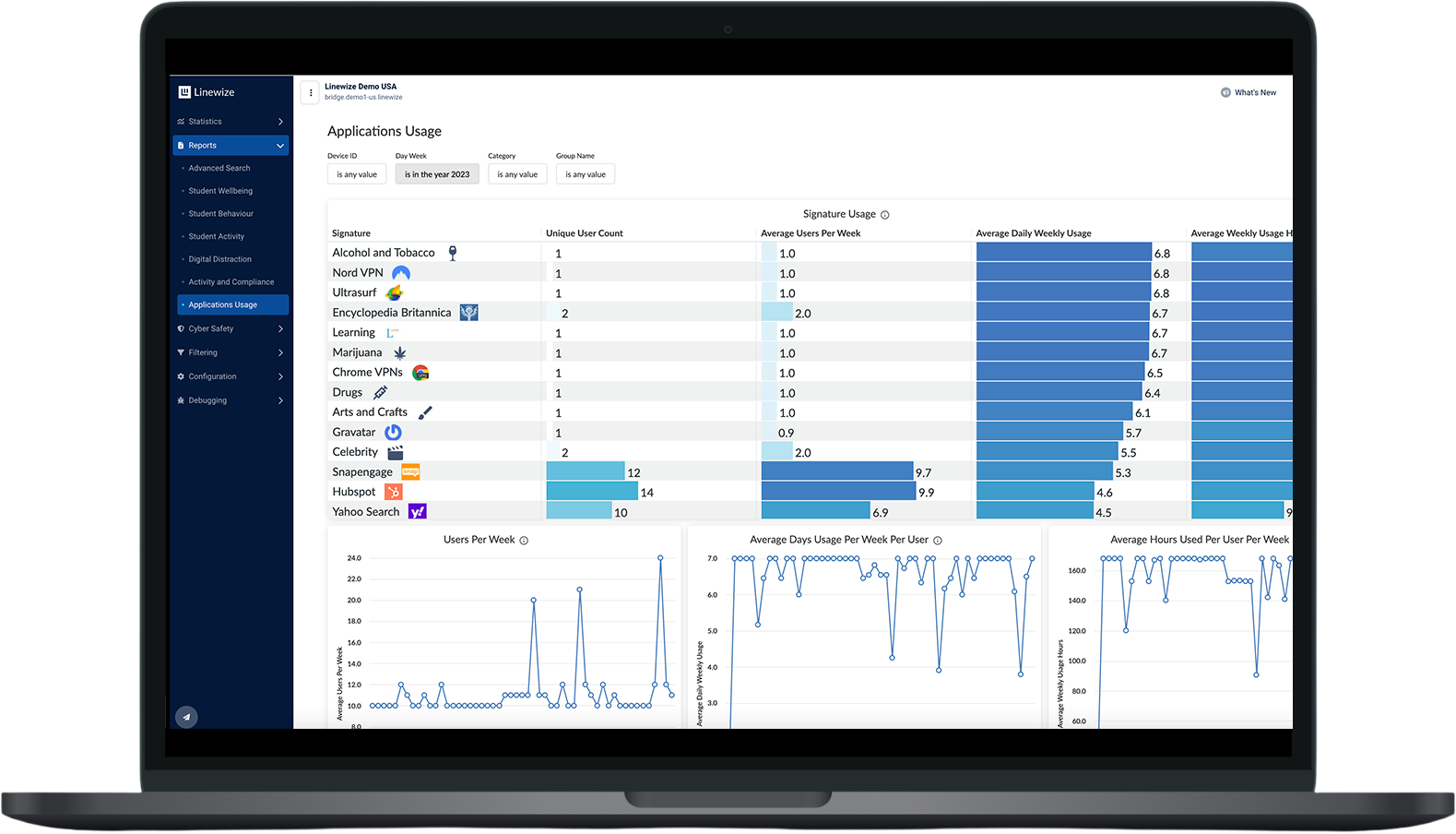
Cloud based, customisable and cost effective:
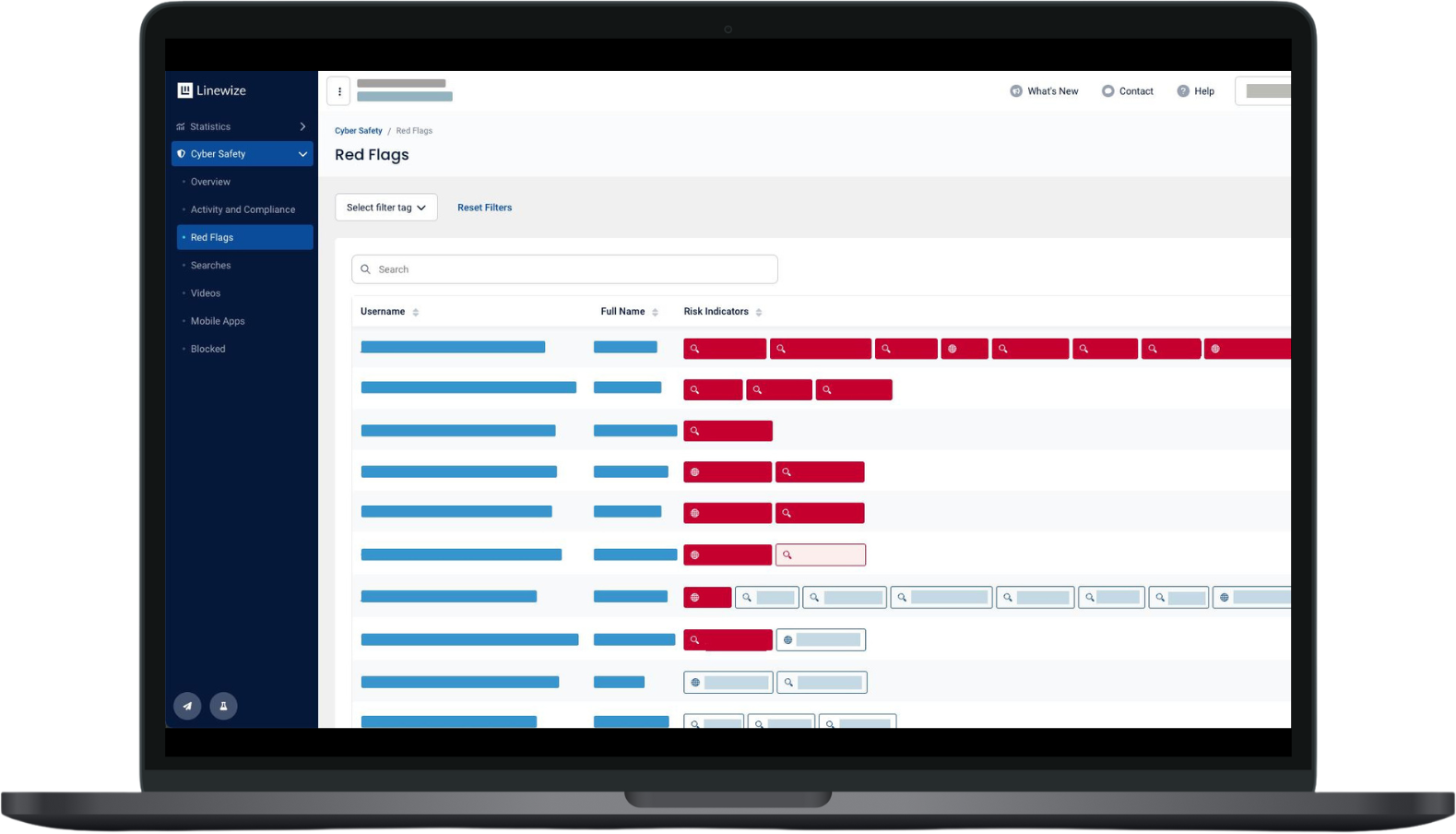
VPN blocking
Stop students from bypassing school filtering policy by blocking the use of VPNs, peer-to-peer networking apps and anonymous proxy servers. Machine-learning constantly at work in the background, scanning and detecting signatures and deceptive behaviour.
SafeSearch and YouTube controls
Force SafeSearch to block inappropriate media in search and YouTube. Granular controls to manage how SafeSearch and YouTube controls are enforced, including groups and individual users.
Cloud filtering
Compliance on all networks, with agents connecting to your local directory service (e.g. Microsoft Active Directory) or directly to your cloud services (e.g. Google Directory, Azure AD).
Powerful reporting across networks and on all devices:
Behaviour and threat detection
Real-time wellbeing monitoring checks on student activity whether on or off school network. Suspicious and dangerous behaviours are identified and configurable alerts sent in real-time to mitigate self-harm, potential bullying or malicious plans.
Student analytics and reporting
Powerful insights and analytics, including live reports, dashboards, and drill-down user and device activity. Enables fact based conversations with students to reinforce expected behaviour.
Hotspot control
Have consistent rules across networks –including hotspotting at school. Enforce school policy on all managed devices on any network, keeping children safe and on-task.
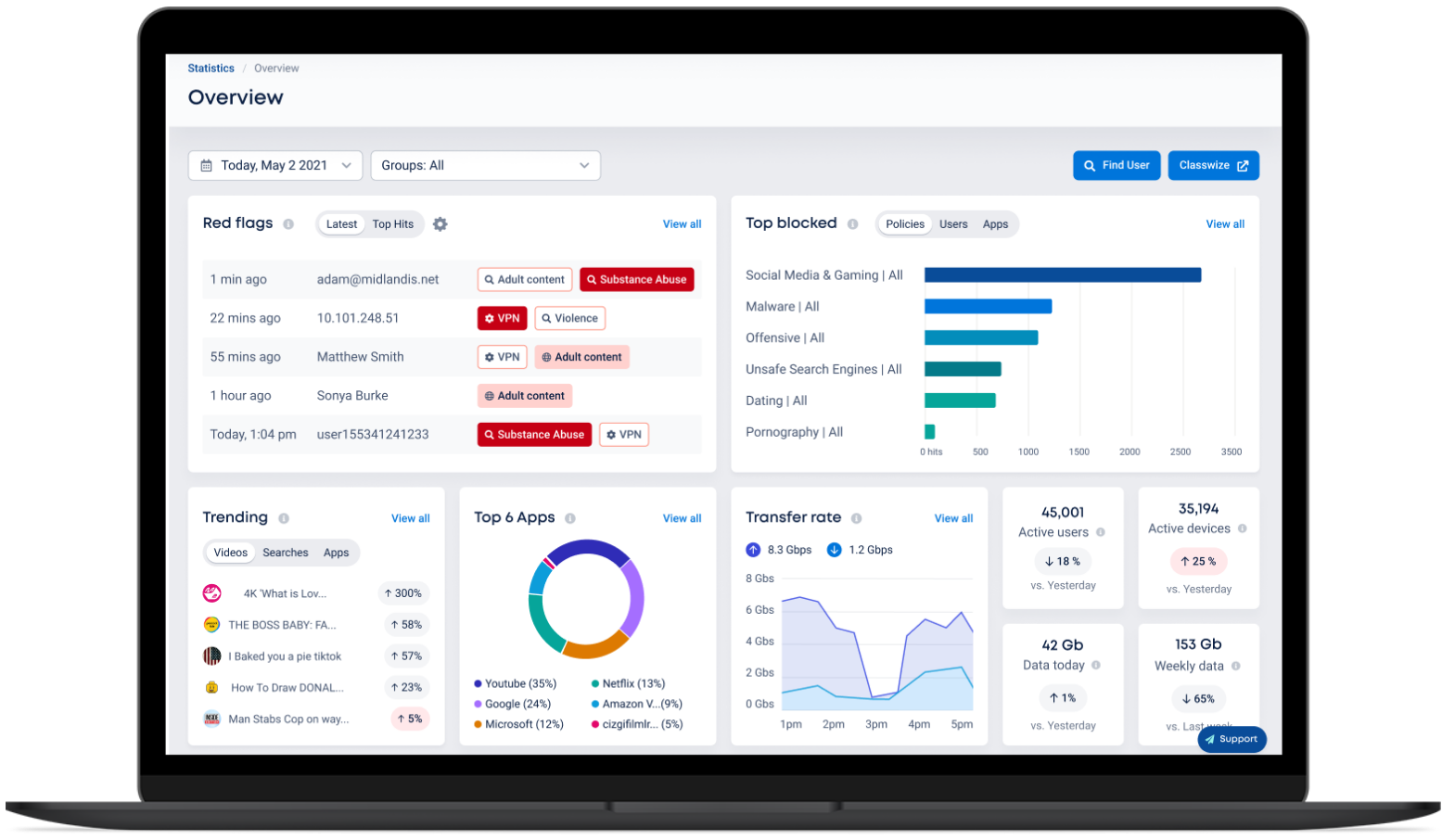
Maintain compliance:
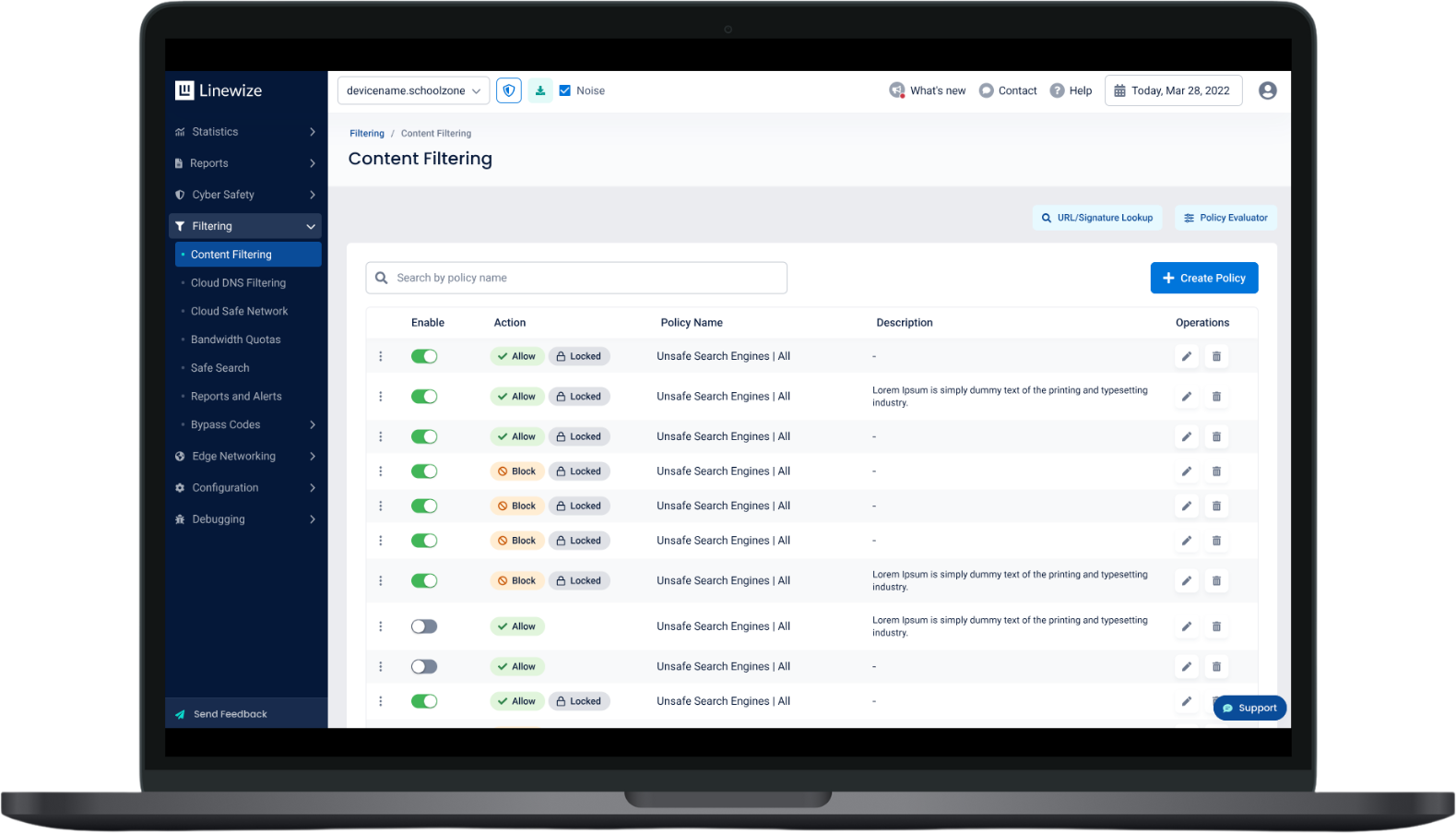
Native directory integration
Use across G-suite, Azure and Microsoft Active Directory.
Sync with local and/or cloud-based directory services
Integrate with your WIFI network and domain controllers and connect to your local and cloud directory service.
Video case studies:
Testimonials:
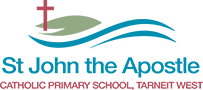
Simon Dundan
Principal
The biggest benefit of School Manager filtering for me is the alerts and detailed reports I get in my inbox on what kids are searching for and what's being blocked at an individual student level
St John the Apostle

Cassie Jensen
ICT & Digital Technologies Leader and STEM Teacher
We knew that the risk are there and things were starting to slip under the filtering services we had. That's how we started, our Linewize journey. Now we can better protect the kids and support them. Not only by avoiding explicit content, but also by helping them stay focused when they're online and teach them important habits.
St Roch’s Parish Primary School, Glen Iris

Derek Champion
Acting Deputy Head, Pastoral Care
Linewize is great because we get timely reports that allows us to act in a timely fashion, and work with the student to ensure that that sort of behaviour doesn't continue. Getting the right information at the right time, to the right people is vitally important because digital behaviours and risks can be very serious and they can escalate quickly.
Shore School
Further reading
 Download PDF
Download PDF
Whitepaper
Let's connect
Talk to us
Talk to an expert or book a demo. Our Digital Wellbeing experts are waiting to help.