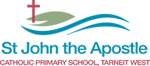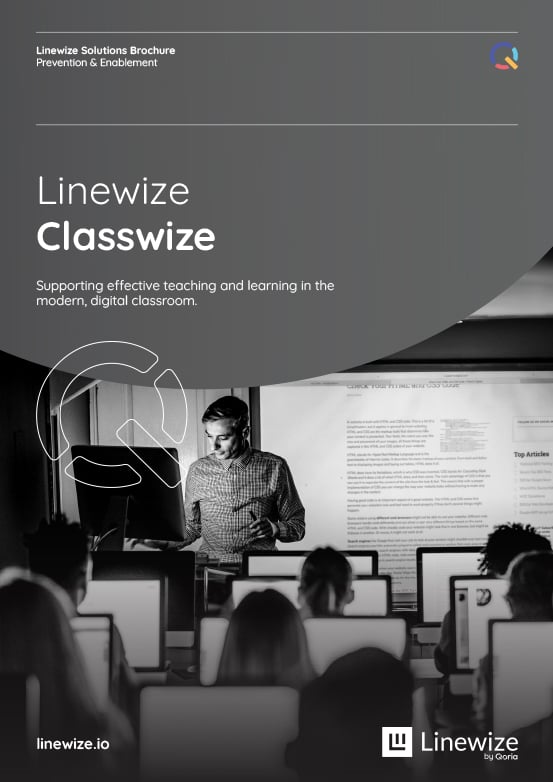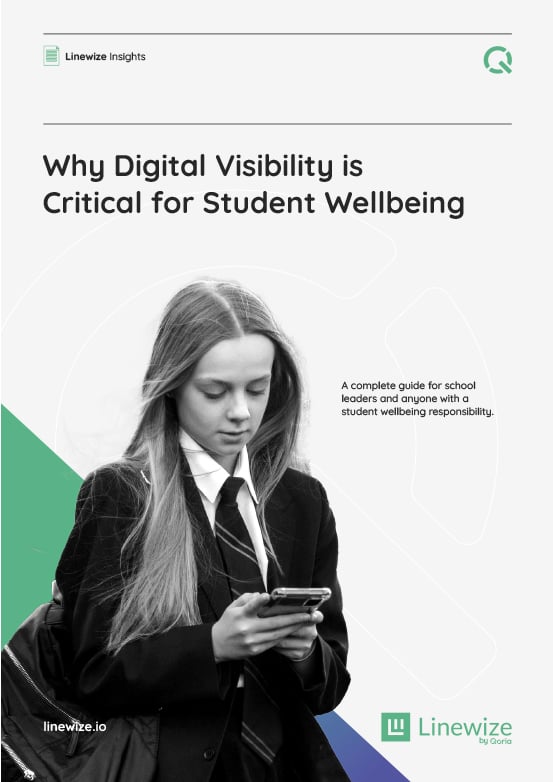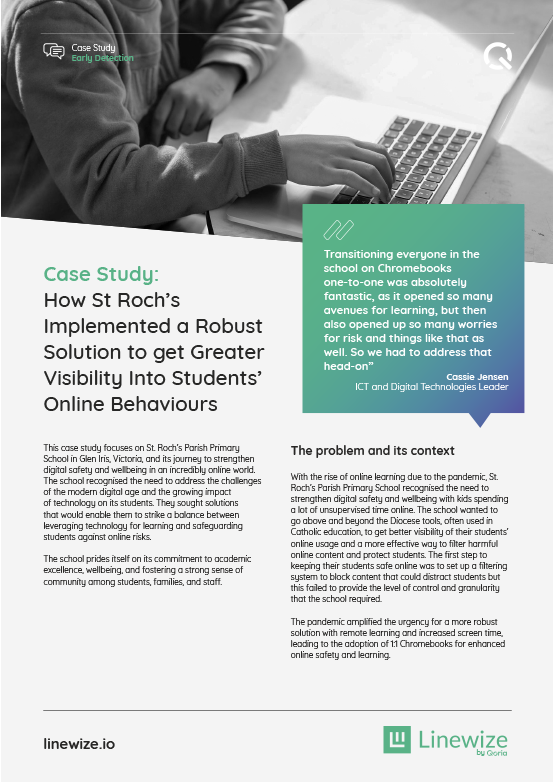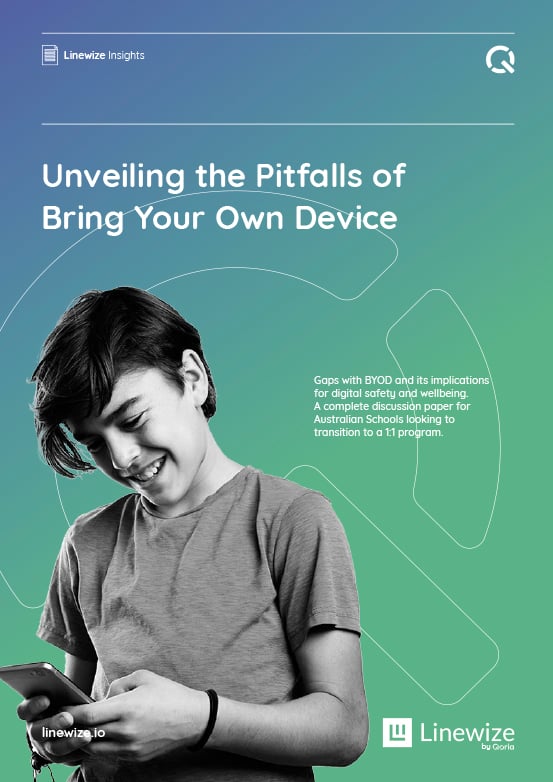Solutions:
Classwize
Linewize Classwize
Part of our Linewize Connect - all in one platform.
Supports effective teaching and learning in the modern, digital classroom.
Classwize - Highlights
Enables powerful, digital learning experiences for every class
Gives teachers real-time visibility and control over students' online activities in class.
Keeps students focused and on-task
Teachers can pre-plan online access, and see if students go off track.
Reduced reliance on IT
Teachers can block or unblock sites easily before or during the class without relying on IT colleagues.
Full device and OS support
Includes managed BYOD for Chrome, Windows and MacOS.


Classwize - Watch at a glance
Key benefits
Minimises distraction:
Full teacher visibility
The Teacher Dashboard gives full visibility of students’ online activity in class, in real time.
Quickly spot off-task internet use
Spot inappropriate or off-task internet use as it happens and redirect attention as needed.
Internet access control
Prevent access to distracting, non-relevant websites and apps during the class. Close any tab a student is seeing if it’s off-task or inappropriate. Teacher-managed classroom internet policies mean the right websites and apps are available, as needed. No unwanted restrictions or delays.

Maximises learning:
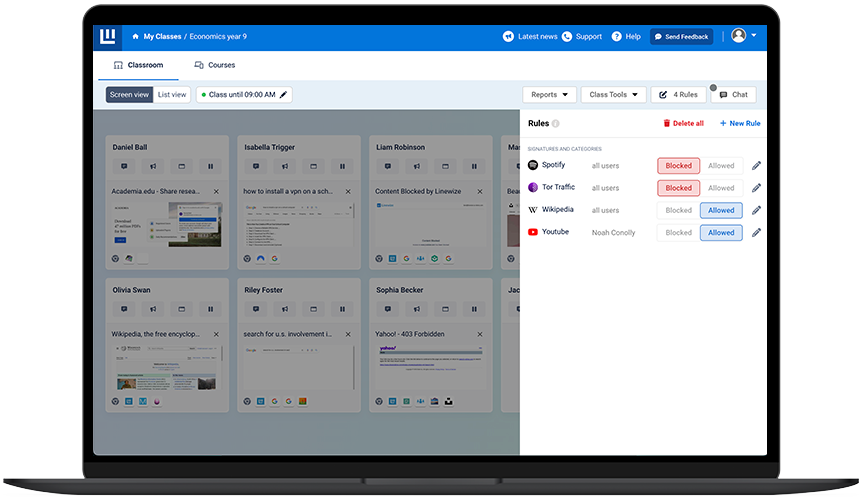
Guide and reinforce responsible use
Effectively guide students on the internet during class. Focus students on lesson-related content only by pre-selecting the specific apps and sites you want students to see during the class.
Introduce additional content as needed
Introduce any additional resource during the class and open on every student’s device simultaneously - or on individual devices only.
Get attention, quickly
Get everyone’s attention quickly by pausing the internet, either for the whole class, a group, or individual students.
Encourages positive behaviour:
Support self-moderation
Support self-moderation by identifying and rewarding those students doing the right thing online.
Give rewards
Reward students with limited access to resources they wouldn’t normally access in school, such as gaming.
Discreet help
Send a direct message to an individual student without embarrassing them in front of the class or disturbing anyone else.

Testimonials:

Simon Dundan
Principal
St John the Apostle

Cassie Jensen
ICT & Digital Technologies Leader and STEM Teacher
With Classwize I can be sitting with a group of students who need some extra support, and the rest of my class can be working on their devices without me needing to stand up, walk around and worry that they're going to change the screen.
St Roch’s Parish Primary School, Glen Iris
Further reading
Let's connect
Talk to us
Talk to an expert or book a demo. Our Digital Wellbeing experts are waiting to help.
Stay in touch
Sign up for our newsletter to get all the latest product information.