Linewize Classwize: Your superpower for managing student internet
July 20, 2019

As an educator, you don’t need x-ray vision to figure out that you and your students aren’t always on the same page.
And when learning devices become weapons of mass distraction … you’ve lost the battle AND the war.
If only there was some way you could see exactly what was on their screens.
And more, if you could manage those screens. Shutting down distracting tabs - focusing attention - and guiding everybody to stay on-task and on-line.
Well, the good news is: your super-power is here.
It’s called Linewize Classwize.
Linewize Classwize is a simple dashboard that allows you to manage online content for the entire class - as a whole, in groups or as individuals.
It’s the visibility and control you’ve only dreamed about til now.
With Classwize, you can
- Know which student is active on which device
- See internet activity for individual students
- Lock access for class or students
- Open new tabs for class or students
- Create your own filtering policies for your own classroom
- Focus the class, restricting access to specific sites or apps
- Reward students by allowing limited time access to sites normally blocked
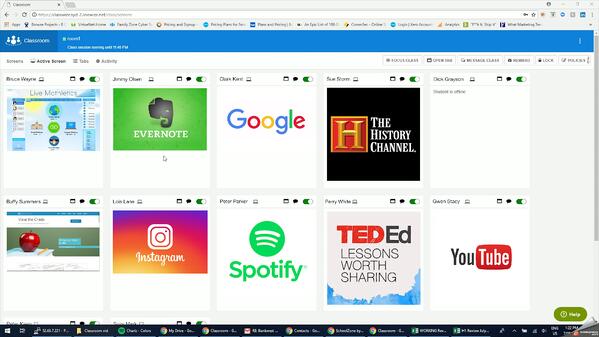
At a glance you can get a sense of where the whole group is at - or change the view to check in on individuals.
With Classwize, you can send a quick private text message to get wanderers back on track. Or, use your super-power to shut them down with a single click.
But don’t get the idea that Classwize is only about spotting digital behaviour problems before they happen … even though it’s awesome at doing exactly that.
You can also use it to catch kids who are doing something right - and reward them accordingly.
Feeling powerful? That’s because with Classwize you are.
For any student learning device … it’s your super-power for keeping students on-task while online.
To learn more or book a demo, click here
Topics: Cyber Safety, Cyber Experts, screens in school, classroom management, digital citizenship, partner school program
Would you like some more information? Or a demo?
Get in touchSubscribe to our newsletter
Popular posts
Recent posts
ySafe | How Schools Are Structuring Their Cyber Safety Days (and Why It Works)
Schools often ask us what a full cyber safety day actually looks like. The truth is, there’s no single template. Every school has its own ...