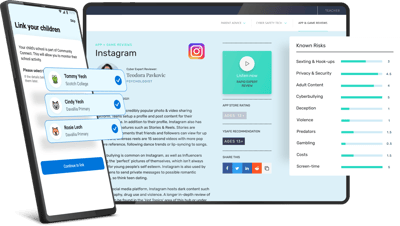A Schools’ Guide to Promoting Positive Digital Behaviours During the Holidays
More time online means more exposure to risks and wellbeing concerns and the potential to develop unhealthy digital habits that can invariably find their way back into classrooms come day one.
The summer provides a welcome and well-earned break for both students and school staff. For some students, that break can equate to long, unsupervised hours online using digital devices and the development of poor digital behaviour.
Promoting positive digital behaviour does not sit solely with schools or families - both parties must work closely in partnership. And the key pillars for schools developing successful community partnerships are Engagement, Education and Empowerment.
This page provides guidance, resources, technologies and strategies to help you strengthen your community partnerships and support positive student digital behaviours during the holidays and beyond.
If you want to explore how Linewize can help enhance your school community’s approach to student digital safety and wellbeing, get in touch with us here.
Engage your stakeholders
More often than not, when online issues happen outside of school hours, the impact is felt at school and it's the school that families look to for advice.
While schools often have a responsibility to ensure students’ safety and wellbeing, it’s equally important that staff, parents and families all have the confidence and knowledge to respond when things don’t go as planned.
Read, download and share the following resources with your staff and parents to engage them before and during the holidays, help strengthen community partnerships, and ensure healthy device use over the holidays.
For School Staff

School Holidays - 6 tips for healthier student digital habits

Creating Powerful Parent Partnerships in Online Safety - A Guide for Schools
For Parents

Setting Up Your Home for Online Safety

Responding to Online Challenges
Want to engage your school community in digital safety but don't know where to start?
Book a free Community Engagement Consultation to learn how to turn your parents into cyber safety partners and create a healthy digital culture.
-1-1.png?width=300&height=231&name=Filter%20content%20and%20apps%20(4)-1-1.png)
Educate your community
To be strong allies and advocates for healthy digital habits, your community needs to be aware of the challenges and pitfalls of the online world and equipped with strategies to keep students safe and on track.
Information evenings during the year help to kick-start learning and establish the home-school partnership. For greater success, communication and education need to continue throughout the year and during the holidays.
For Linewize Community schools, online safety guidance for parents is readily available and easy to share via your school’s Online Safety Hub.
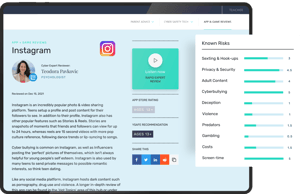
The Online Safety Hub
The Online Safety Hub allows your school to take a leadership position on cyber safety and easily provide the advice and support your whole school community needs. Developed in conjunction with leading cyber safety experts, ySafe, the Online Safety Hub is filled with east-to-share how-tos and practical information designed to help your parent community and teachers navigate the complexities of the online world.
Parent Area
The Parent Area provides a wealth of online safety resources - such as digital parenting guides, app reviews and articles - developed by our team of leading digital safety and wellbeing experts. Plus, access to free parental control tools to help keep children safe while using their personal devices.
The hub empowers parents to take an active role in teaching their children about online safety and is a central place for your school community's online safety needs and questions.
Staff Area
Building confidence and capability in school staff is critical for improving student digital safety and wellbeing and building a positive digital culture.
Our dedicated Staff Area supports teacher development through up-to-date resources, guides and blog articles. It also features easy-to-share content for school social media channels and newsletters - helping keep online safety top of mind in your school community.
Empower your parents with free tools
Students only spend a small amount of time using digital devices while under school supervision. So when it comes to their digital development, significant guidance needs to come from parents and families at home. Healthy digital habits requires parents to be online safety partners throughout the school year and during the holidays.
82 per cent of Australian parents admitted it is difficult to keep their child safe while they are online.1
We know parents turn to schools for guidance on this issue. So schools must step up to that leadership position by empowering parents and families with appropriate tools to be active participants in their children’s digital development.
.png?width=600&height=400&name=Untitled%20design%20(61).png)
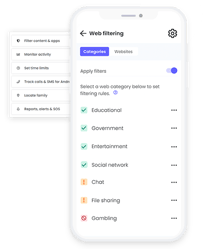
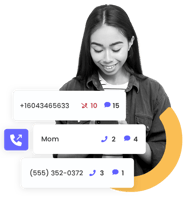
Parental Controls
Recommended by the eSafety Commissioner and Netsafe, parental controls are software tools that allow parents to monitor and limit what their child sees and does online. Empowering parents with these tools not only results in safer online experiences for their children whenever they are not at school but also supports the work done by your school in developing healthier online habits and better digital citizens.
FREE control tools for your parent community
With Linewize Community, your parents get free access to Qustodio - the world’s leading parental control solution. Empower them with filtering, reporting and alerts on their children’s use of the internet and apps at home. Plus, the ability to set screen-time time limits, location tracking and much more - creating powerful partnerships with your parents.
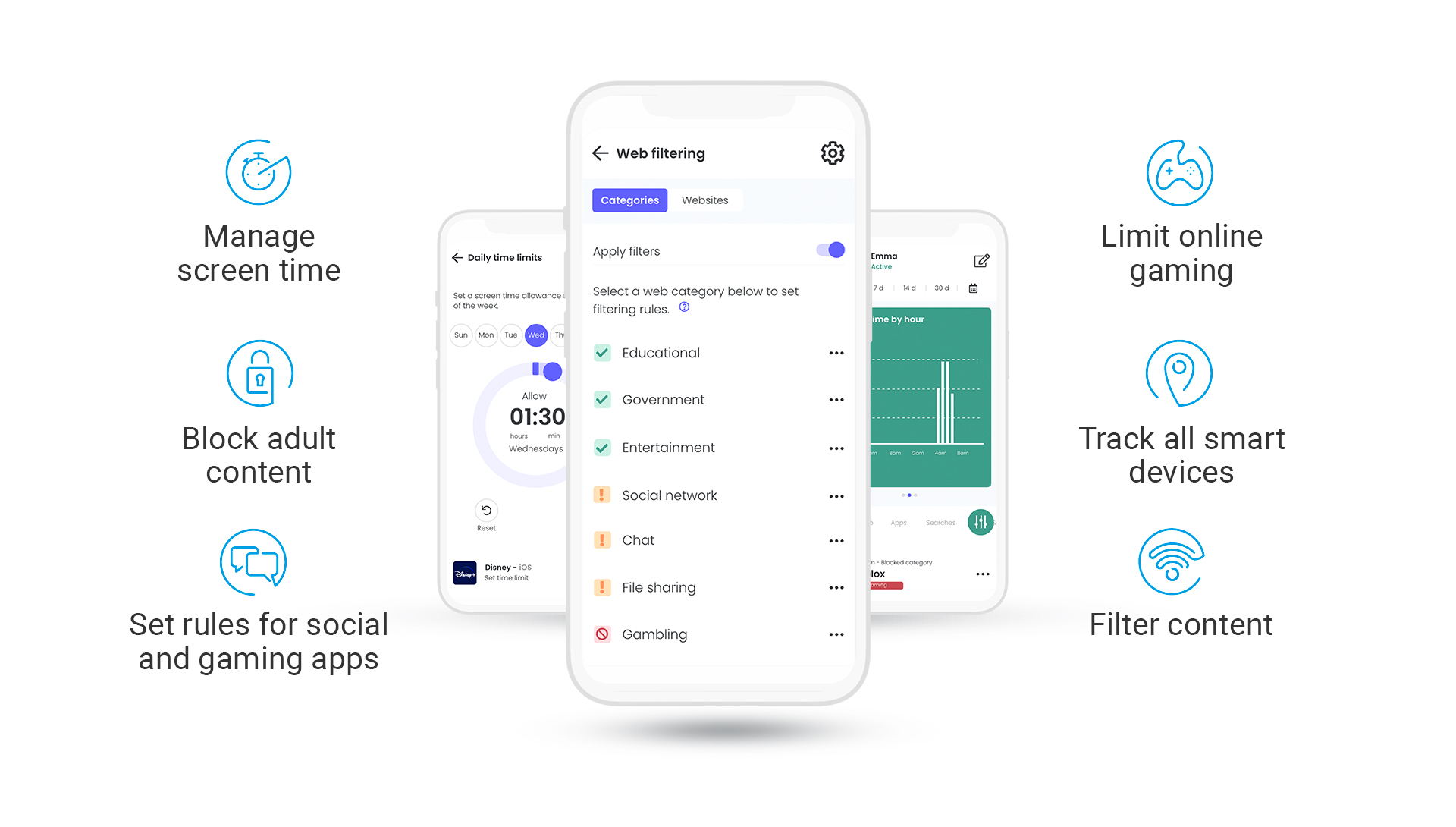
Build a positive digital culture
Linewize Community includes free parental control tools and a school-branded Online Safety Hub. Helping you engage, educate and empower your whole school community and build a positive digital culture.