Linewize Customer Updates
How-To: Update your School Community Platform Calendar
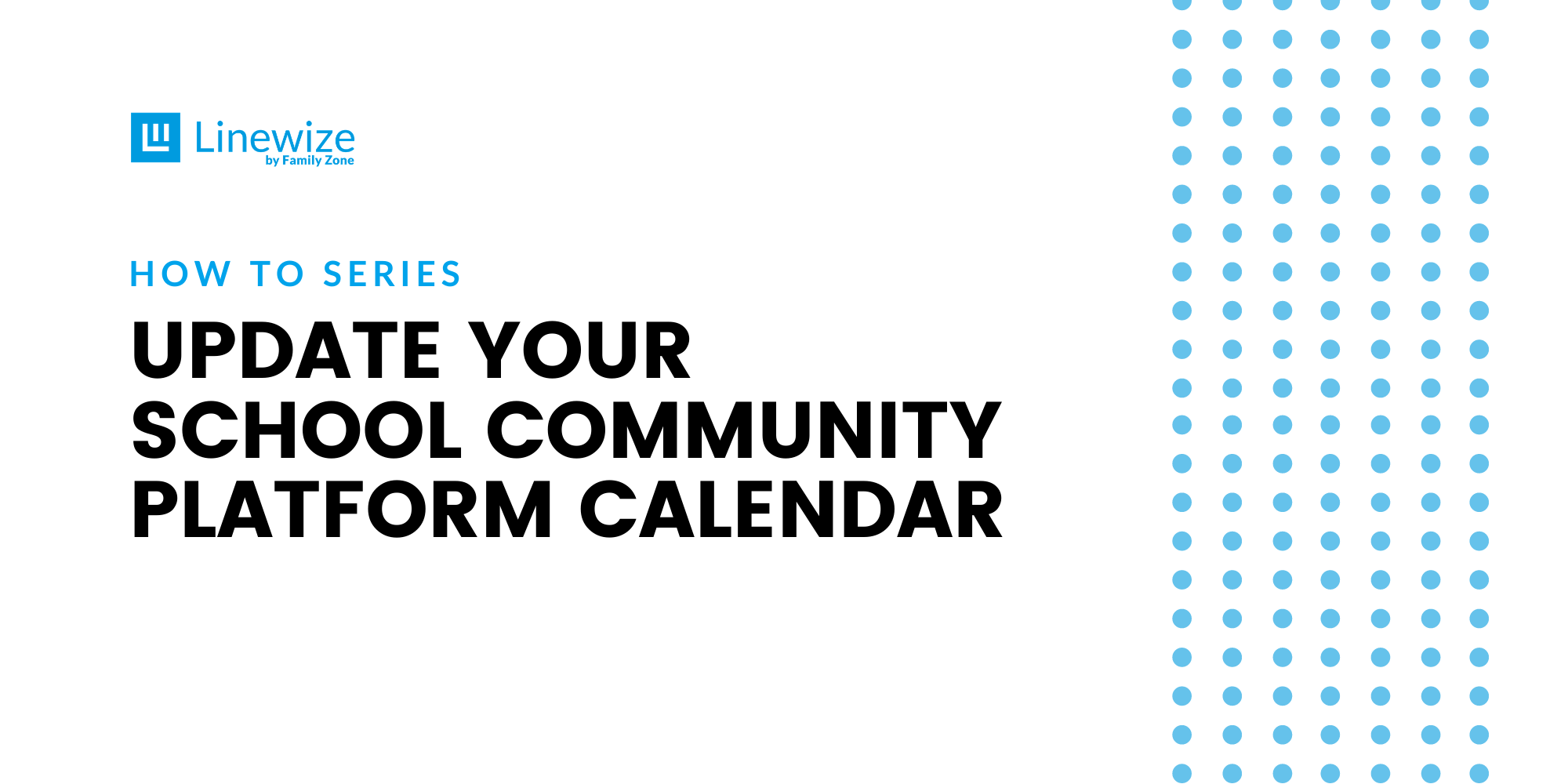
When students are not at school, you need to ensure that school filtering rules are not being applied to personal devices. You can control these settings in the School Community Platform (SCP) calendar.
What is the School Community Platform?
The School Community Platform, or SCP, expands Linewize/Family Zone protection to allow schools to manage connected devices that are not on the school network. With SCP, schools can manage students’ learning devices during school hours - helping to deal with malfeasance behaviour such as hotspotting while at school - and parents can opt-in to implement their own settings at all other times.
Why is updating your SCP calendar important?
Your calendar feature determines which days are designated 'school days' (days students are being taught) vs 'rest days' (i.e. weekends, school holidays and pupil free days). This ensures school filtering rules are NOT applied outside of school term time.
Does my school need to update the SCP calendar?
Any school that has rolled out SpotShield (the process where the Family Zone app is fully or partially installed on students' primary learning devices) and has a School Community Platform (SCP) in place, will be impacted if their SCP Calendar has not been configured.
If you are unsure about your school’s SCP status, please contact the Linewize Support team here.
How to update your SCP calendar
Configuring your SCP calendar is very easy and should take no more than a few minutes, by specifying your school holidays and pupil-free days (note: weekends are automatically defined as 'Rest Days'). You can view a video demonstrating how to update the SCP calendar below.
What happens if I do not update my school’s SCP calendar settings?
If your school does not update the SCP calendar to include school holidays/rest days, then your off-network SCP filtering rules will apply to your student’s primary learning devices outside of school - for example in their school holiday break. The Family Zone app is designed to recognise when a student is not connected to the school’s “safe” wifi network and, as such, the age-appropriate filtering rules you have configured within your SCP will be applied. This will prevent students at home from having access to social media, online gaming, streaming media etc. This is why it is critical to ensure your SCP calendar has been updated for the school year.
Your students and parents could be negatively affected if students cannot get access to the online content they need while at home.
For more information
Check out the Support article, “Updating Your School’s Calendar” or view the SCP Calendar FAQs
Getting the most from your Linewize solution
If you would like to ensure your school community is receiving the maximum benefit from your Linewize solution, please reach out to your account manager or contact us here and we'll be in touch.
Topics: how-to, school community platform
Would you like some more information? Or a demo?
Get in touchSubscribe to our newsletter
Popular posts
Recent posts
Linewize Community - End of Year Parent Rollover Process
A new school year means new students and parents. Linewize Community schools are required to provide us with their new student/parent ...
Linewize Cyber Safety Checklist for a New School Term
The beginning of each term brings several items that need reviewing to ensure Linewize tools are optimised for your learning environments. ...
Meet Matt, the latest member of your New Zealand Team
Matt joins us from Glen Eden Intermediate and brings with him a wealth of teaching experience, first-hand knowledge of the Linewize tools ...
Making Sense of Red Flags - Interpreting Alerts
It’s easy to sit in an office at the end of the day and worry about what your students are doing online. The only people who know what ...
